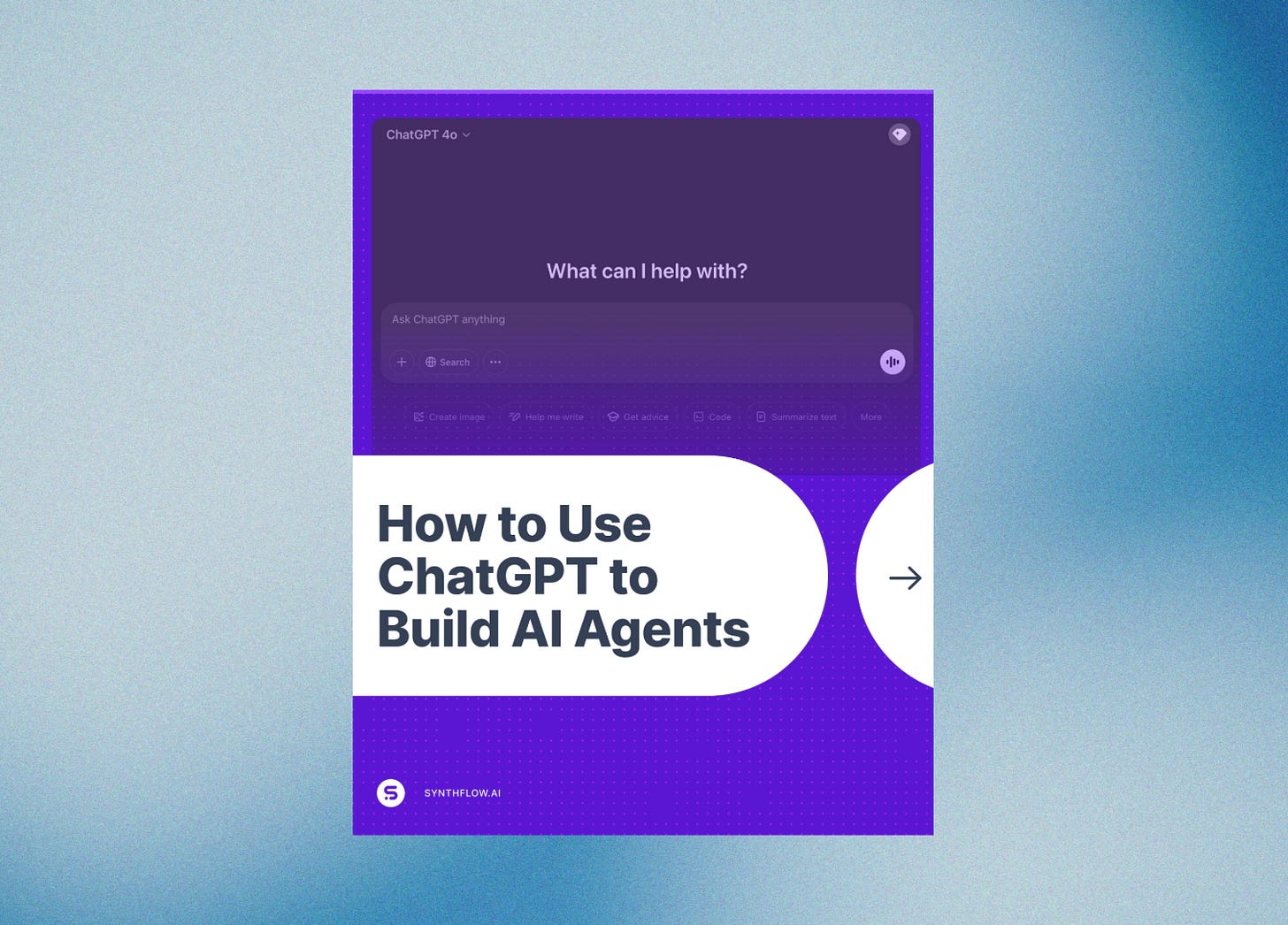🤖 How to Use ChatGPT to Build AI Voice Agents: A Step-by-Step Guide
Create Real-Time AI Voice Agents for Your Business: A Comprehensive Guide to Automating Tasks and Improving Customer Interactions with ChatGPT
🔗 Some useful links to bookmark ⤵️
Want to reach out to with our editors? Click below to DM our staff 💬
Know a friend that would use this tutorial?
Refer 3 friends and get 1-month premium subscription
✍️ This week’s review:
🤖 How to Use ChatGPT to Build AI Voice Agents: A Step-by-Step Guide
TL;DR:
This tutorial walks you through the process of using ChatGPT to build and deploy AI voice agents tailored to your business needs. From selecting the right template to customizing prompts and launching the agent, you'll be guided step-by-step to automate tasks and improve customer interactions.
What You Can Do with This Tutorial:
Create and deploy AI voice agents for specific industries and use cases.
Customize ChatGPT prompts to align with your goals (e.g., customer support, lead qualification).
Launch your voice AI agent for real-time automation and communication.
Summary of the Tutorial:
Step 1: Visit Synthflow AI Agents Marketplace
Objective: Find a voice AI agent tailored to your specific industry and use case.
Action:
Go to the Synthflow AI marketplace.
Browse and choose a pre-built AI voice agent template that suits your needs. Examples include Customer Support, Appointment Reminders, and Lead Qualification.
Tip: Choose a template that aligns with your business, such as real estate, insurance, or hospitality.
Step 2: Use ChatGPT to Modify Your Prompt
Objective: Customize the AI agent’s behavior to fit your specific use case.
Action:
Copy the pre-built prompt and paste it into ChatGPT.
Modify it by providing ChatGPT with clear instructions that reflect the exact role the agent will play. For example, if the AI is for customer support, instruct it to handle queries like, “Answer frequently asked questions about insurance policies.”
Tip: Tailor the language and responses so they match the tone of your business. You can also add specific tasks or set boundaries for your agent.
Step 3: Test Your AI Agent
Objective: Ensure that your voice AI agent functions properly before going live.
Action:
Test your voice AI agent by interacting with it directly through the platform’s interface.
Check for clarity, accuracy, and fluidity in responses.
Tip: Test it with multiple scenarios to ensure it handles unexpected questions or issues effectively.
Step 4: Quickly Launch Your Agent
Objective: Deploy the AI agent to start automating tasks and calls.
Action:
Once satisfied with the testing phase, launch the AI agent to handle live tasks, whether it’s answering customer queries or booking appointments.
Tip: Monitor its performance regularly and adjust the prompts if needed based on user interactions.
Step 5: Access Additional AI Agent Templates
Objective: Explore other templates for different needs.
Action:
Visit the Synthflow marketplace again to check for new agent templates.
You can explore templates like Appointment Reminder, Lead Qualification, Claims Receptionist etc.
Tip: Keep the templates updated to address evolving business needs and to stay aligned with industry trends.
Conclusion:
By following these steps, you can efficiently use ChatGPT to create powerful AI voice agents that automate key business processes. Whether you're in sales, recruitment, or customer support, these AI agents can significantly improve your efficiency, save time, and enhance the customer experience.
About the Author:
This guide was created to assist businesses in leveraging AI-driven automation for various industries. Using ChatGPT, businesses can quickly build, test and deploy AI agents that streamline operations and provide real-time solutions to customers.