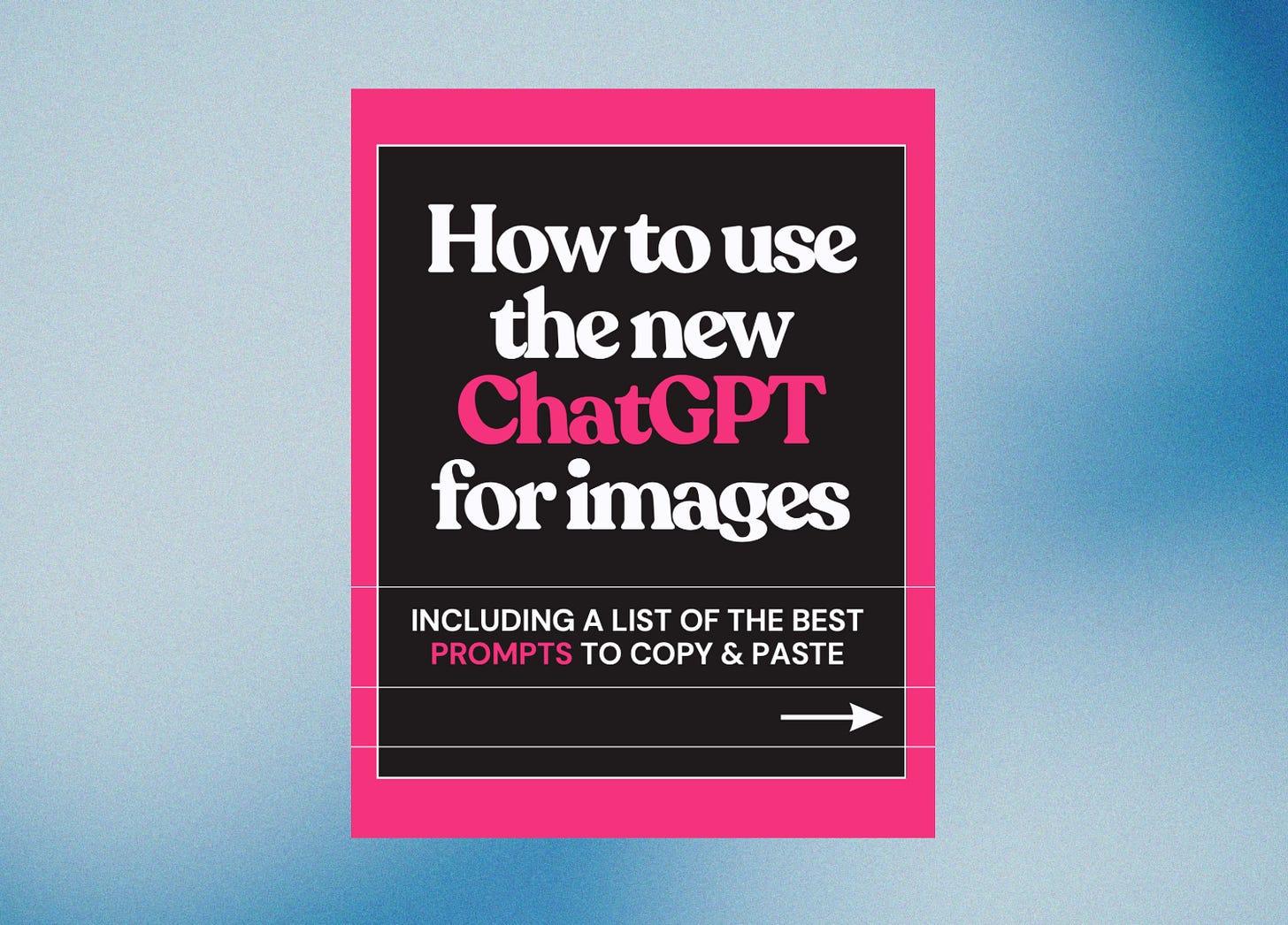🎨 How to Use ChatGPT for Image Creation: Standout Visuals in Seconds
Master Image Creation with ChatGPT: How to Generate Standout Visuals for Marketing, Social Media, and Personal Projects.
🔗 Some useful links to bookmark ⤵️
Want to reach out to with our editors? Click below to DM our staff 💬
Know a friend that would use this tutorial?
Refer 3 friends and get 1-month premium subscription
✍️ This week’s review:
🎨 How to Use ChatGPT for Image Creation: Standout Visuals in Seconds
TL;DR:
This tutorial shows you how to use ChatGPT’s image creation tool to quickly generate unique, creative visuals for your needs—whether for ads, social media posts, or custom artwork. It includes practical prompts you can copy & paste to get stunning results.
What You Can Do with This Tutorial:
Learn how to use ChatGPT Plus to generate stunning visuals.
Apply effective prompts to create standout ads, portraits, infographics, and more.
Discover how to make the most of this tool for creative and marketing purposes.
Summary of the Tutorial:
1. Access ChatGPT Image Tool
Action: Ensure you're a ChatGPT Plus subscriber ($20/mo) to access the image creation feature. To begin, open ChatGPT, and click on the “Explore GPTs” option.
Tip: If you're not a Plus subscriber, stick around to learn about a free alternative.
2. Start with an Image Prompt
Objective: Use simple prompts to create unique visuals.
Prompt Example:
“Create image Elon Musk & Greta Thunberg playing chess on a tree spaceship in the style of Lego.”Tip: Start with fun, creative ideas like famous figures in unusual settings. This can be engaging content for social media .
3. Recreate Ads in Seconds
Objective: Quickly recreate ads by swapping in new elements.
Prompt Example:
“Recreate EXACTLY this ad (of sneakers), but change the shoes with the second photo I will attach (red heels).”Tip: This method works great for ad campaigns, allowing you to quickly test visuals by making minor changes .
4. Create a Ghibli-style Portrait
Objective: Transform yourself or others into Ghibli-style illustrations for viral content.
Prompt Example:
“Upload my picture, and ask ChatGPT to generate a Ghibli portrait of myself.”Tip: This is perfect for fun, shareable content or profile pictures. It’s a creative way to engage your followers .
5. Generate Infographics for Actionable Insights
Objective: Create infographics to visualize key insights like the 80/20 rule.
Prompt Example:
“Create image infographic of the 80/20 rule. Make it actionable, with visuals.”Tip: Infographics work well for educational content and data visualization on platforms like LinkedIn .
6. Turn Yourself into an Ancient Greek Statue
Objective: Make fun, unique portraits of yourself as an ancient Greek statue.
Prompt Example:
“Create image: Turn me into an old Greek statue, background is full white.”Tip: Use this prompt for social media posts or branding with a fun twist .
7. Billboard Ad Creation
Objective: Quickly create billboard-style ads with custom text.
Prompt Example:
“Recreate this billboard, but change the text to ‘YOU CAN JUST DO THINGS.’”Tip: Great for inspirational marketing campaigns or using powerful messages to grab attention .
8. Free Alternative: Ideogram
Objective: If you don’t have ChatGPT Plus, use Ideogram as an alternative for creating similar visuals.
Tip: While not sponsored, Ideogram is a free tool for generating creative visuals, ideal for marketers and content creators looking for a budget-friendly solution .
Conclusion:
With ChatGPT’s image generation feature, you can create dynamic, attention-grabbing visuals for a variety of purposes, including marketing, social media, and personal branding. These prompts will help you craft unique visuals quickly and efficiently, making your content stand out in a crowded digital space.
About the Author:
This guide was created to show you how to leverage AI tools like ChatGPT to enhance your content creation workflow. Whether you're a marketer, content creator, or business owner, these AI tools can make your work easier and more impactful.