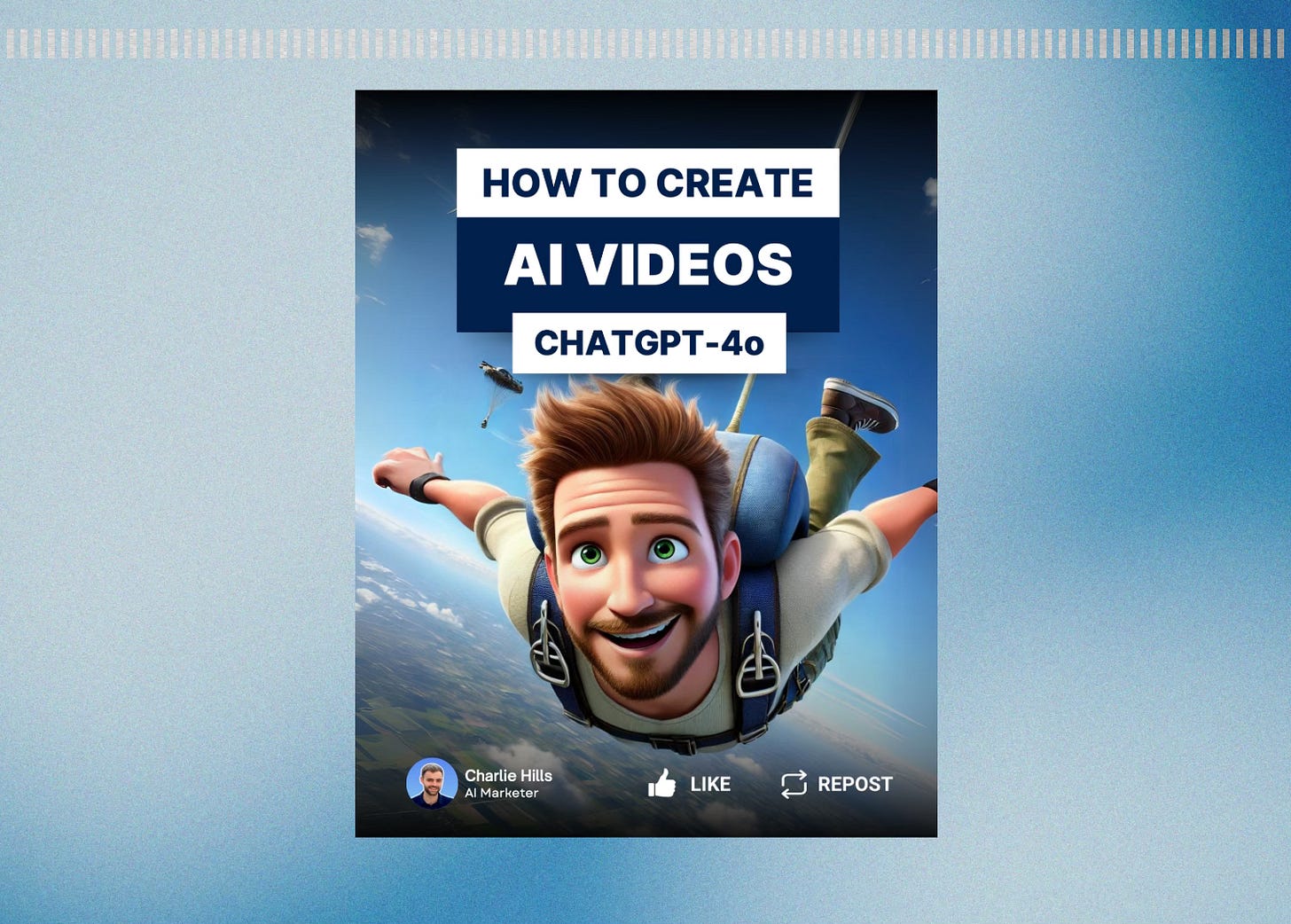How to Create AI Videos Using ChatGPT-4o: Quick Steps for AI-Generated Content
Create AI-Powered Videos Effortlessly with ChatGPT-4o and VEED GPT: Generate Scripts, Customize Avatars and Finalize Your Content
🔗 Some useful links to bookmark ⤵️
Want to reach out to with our editors? Click below to DM our staff 💬
Know a friend that would use this tutorial?
Refer 3 friends and get 1-month premium subscription
✍️ This week’s review:
How to Create AI Videos Using ChatGPT-4o: Quick Steps for AI-Generated Conten
TL;DR:
This tutorial shows how to leverage ChatGPT-4o and VEED GPT to create AI-generated videos. From generating a script to selecting voiceovers and finalizing the video, these tools streamline the video creation process, ideal for social media content, educational videos or promotional materials.
What You Can Do with This Tutorial:
Learn to create AI-powered videos by integrating ChatGPT-4o and VEED GPT.
Use pre-filled prompts to generate video scripts and choose AI avatars for your video projects.
Customize AI-generated videos by making adjustments to text, voiceovers and subtitles.
Summary of the Tutorial:
1. Go to ChatGPT
Objective: Access ChatGPT and start your creative process.
Action: Open ChatGPT-4o and use it for generating video ideas, creating scripts, or obtaining answers.
2. Find VEED GPT
Objective: Use VEED GPT for creating AI videos.
Action: Navigate to VEED GPT on their platform (via veed.io), which helps generate videos for social media using AI avatars and text-to-speech.
3. Create an AI Avatar
Objective: Create AI-generated avatars for your videos.
Action: Select ‘Create AI Avatar video’ from the prompt options. Answer questions regarding the purpose, target audience and video tone to personalize the video content.
4. Provide Context
Objective: Refine the video’s content with specific details.
Action: Answer further questions on points you want to highlight, such as examples or specific information you want to share in the video, ensuring the script aligns with your goals.
5. Script and Voice Selection
Objective: Generate and finalize the script for the AI video.
Action: After answering the questions, review the script generated by VEED GPT and select the desired voice (male or female) for the voiceover.
6. Watch Your AI Video
Objective: View the final AI video with subtitles and voiceover.
Action: After finalizing the script and selecting the voice, you can generate a video that includes a clear voiceover and on-screen subtitles.
7. Make Adjustments in VEED Editor
Objective: Fine-tune your AI-generated video.
Action: Use the VEED video editor to adjust the video’s visual style, length and background settings to your liking.
Conclusion:
With ChatGPT-4o and VEED GPT, you can efficiently create professional AI-generated videos. The process involves creating a script, selecting voiceovers and finalizing the video with custom edits. This toolset is ideal for content creators, marketers, and businesses looking to produce videos without having to manually write scripts or record voiceovers.