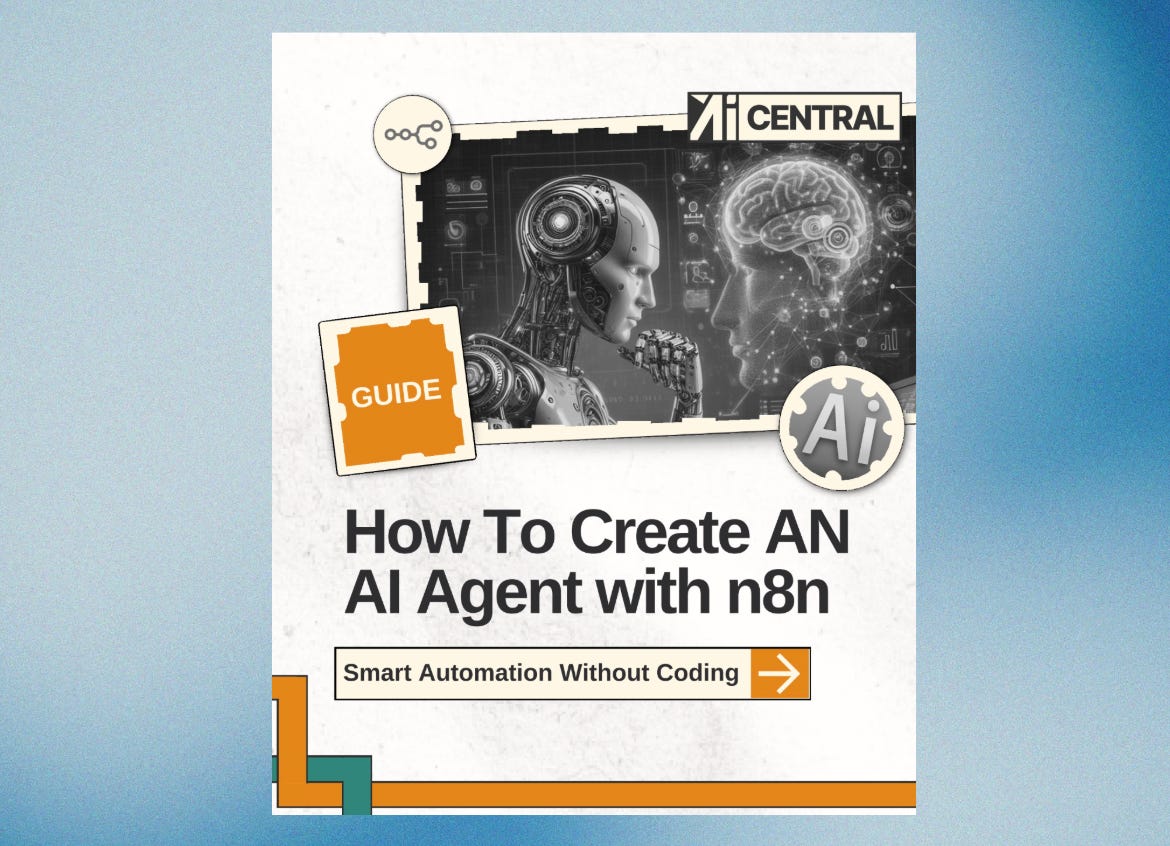Build Your Own AI Agent With n8n in 6 Simple Steps
This beginner-friendly guide shows you how to create an AI agent using n8n and OpenAI. Automate data collection, get instant AI summaries, and send updates directly to email, Discord, or Notion—no cod
🔗 Some useful links to bookmark ⤵️
Want to reach out to with our editors? Click below to DM our staff 💬
Know a friend that would use this tutorial?
Refer 3 friends and get 1-month premium subscription
✍️ This week’s review:
Build Your Own AI Agent With n8n in 6 Simple Steps
TL;DR
This tutorial guides you on how to build a simple AI agent in n8n that can collect data, process it with OpenAI, and deliver useful summaries or insights automatically—no coding required.
What you can do with this tutorial?
By learning this tutorial, you can:
Build your own AI agent that automates repetitive information tasks.
Pull in real-time data from APIs like news feeds or CRM systems.
Use AI to summarize, analyze, or generate insights instantly.
Format results with emojis, bullet points, and links for sharing.
Send updates automatically to channels like email, Discord, or Notion.
Summary of the tutorial
Here’s the step-by-step breakdown:
Set Up n8n Workflow
Log into your n8n account (cloud or self-hosted).
Click “Create Workflow” and give it a name.
Add the Trigger
Decide how your agent wakes up:
Scheduled (e.g., daily scans).
Webhook (manual or integrations).
Fetch the Headlines
Add an HTTP Request Node.
Use:
https://newsapi.org/v2/top-headlines.Customize it to fetch relevant updates.
Summarize With AI
Add an OpenAI Node.
Use the prompt:
Summarize these headlines
Get bite-size summaries instantly.
Format It for Sharing
Add a Set Node to arrange the output.
Make it ready for platforms like Instagram, email, or Discord with headlines, emojis, and bullet points.
Deliver Automatically
Choose where to send results: Email, Discord, Notion, or anywhere your audience is.
The final message: AI Agents are powerful. With n8n and OpenAI, you can automate workflows and focus on what matters most.
Conclusion
This tutorial makes it clear: creating an AI agent doesn’t require coding skills. With n8n as your automation engine and OpenAI as the intelligence layer, you can build agents that scan data, summarize it, and deliver it where you need. It’s an easy way to save time at work and keep your team informed with less effort.
About the author
This tutorial was created by AI Central, a leading platform for AI education and practical resources. They provide 1,200+ tutorials, prompts, and templates that help professionals use AI for automation, productivity, and business growth. Learn more at cntral.ai/tutorials.
Click the link to download the guide ⤵️
Keep reading with a 7-day free trial
Subscribe to ChatGPT Central 🏆 The #1 Source for Generative AI Tutorials to keep reading this post and get 7 days of free access to the full post archives.