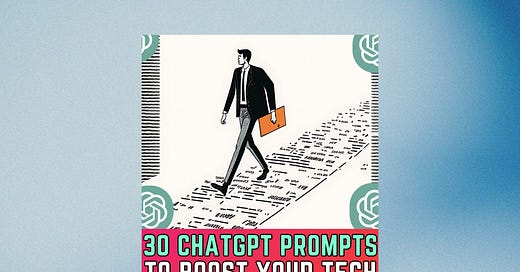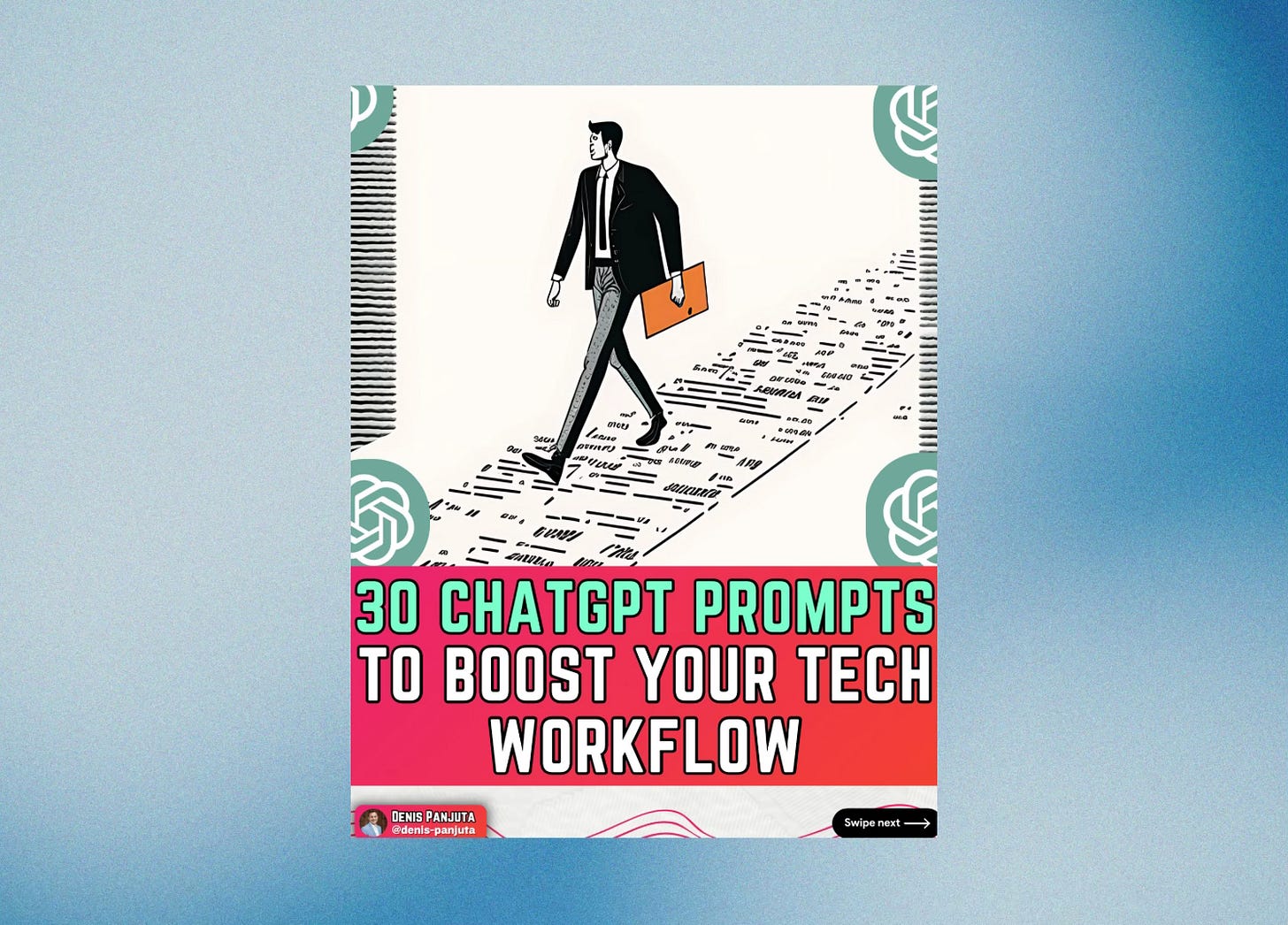💻 30 ChatGPT Prompts to Boost Your Tech Workflow
Boost your productivity with 30 ChatGPT prompts designed to optimize coding, task management, communication, and more. Streamline your tech workflows and enhance efficiency using AI-driven solutions.
🔗 Some useful links to bookmark ⤵️
Want to reach out to with our editors? Click below to DM our staff 💬
Know a friend that would use this tutorial?
Refer 3 friends and get 1-month premium subscription
✍️ This week’s review:
💻 30 ChatGPT Prompts to Boost Your Tech Workflow
TL;DR:
This tutorial presents 30 powerful ChatGPT prompts designed specifically to enhance productivity in tech-related tasks. From code optimization and debugging to task management and decision-making, these prompts will help streamline your work, save time, and optimize your processes using AI.
What You Can Do with This Guide:
By using these prompts, you can:
Optimize your workflows and automate repetitive tasks.
Improve communication, collaboration, and decision-making processes.
Enhance coding practices with better documentation and debugging solutions.
Use AI for smarter task management, content creation, and knowledge retrieval.
Summary of the Tutorial:
1. AI-Powered Productivity & Task Management
Simplifying Complex Tasks: Use this prompt to break down complex tasks into manageable steps and find AI-powered automation solutions.
"I need to simplify this complex task: [describe the task you want to optimize]. Break it down into clear, manageable steps and suggest ways to automate or speed up the process using AI."
Analyzing Daily Work Schedule: Get insights into how to optimize your time management and reduce inefficiencies.
"Analyze my daily work schedule: [list your tasks and time allocations]. Identify inefficiencies and suggest AI-driven ways to optimize my time management and reduce repetitive work."
Prioritizing Tasks: Streamline your to-do list by prioritizing tasks based on urgency and dependencies.
"Here is my to-do list for today: [paste tasks]. Prioritize them based on urgency, dependencies, and estimated effort required. Also, suggest an efficient workflow to complete them faster."
2. AI for Efficient Communication & Collaboration
Writing Professional Emails: Get help with drafting concise and effective professional emails.
"I need to send a professional email about [describe the email purpose]. Draft a concise, effective email that is polite, clear, and action-oriented."
Rewriting Messages: Make your messages clearer, more concise, and impactful.
"Rewrite this message to make it clearer, more concise, and impactful: [paste message]. Keep the tone professional yet engaging."
Summarizing Emails: Get a summary of lengthy emails and generate short responses.
"Summarize this long email: [paste email content]. Extract the key points and suggest a short, professional response based on the main takeaways."
3. AI for Code Optimization & Debugging
Code Optimization: Improve the performance, readability, and best practices of your code.
"Here is a code snippet I wrote in [programming language]: [paste code]. Optimize it for performance, readability, and best practices while maintaining its functionality."
Refactoring Code: Refactor code to make it more efficient and maintainable.
"Refactor this piece of code: [paste code]. Make it more modular, efficient, and maintainable while keeping its logic intact."
Error Diagnosis & Fixes: Diagnose errors and suggest fixes.
"I’m encountering an error in my code: [paste error message]. Diagnose the issue, explain the root cause, and suggest a fix."
4. AI for Knowledge Retrieval & Learning
Making Decisions: Get help in decision-making by listing pros and cons, risk factors, and AI-powered analysis.
"I need to make a decision about [describe decision]. List pros and cons, risk factors, and AI-powered ways to analyze data for better decision-making."
Troubleshooting: Systematically approach troubleshooting with AI solutions.
"I am troubleshooting an issue with [describe issue]. Break down possible causes, suggest a systematic debugging approach, and propose AI-powered solutions."
5. AI for Workflow Automation & Scripting
Automating Repetitive Tasks: Automate common tasks using AI-driven approaches.
"I frequently perform this repetitive task: [describe task]. Suggest a way to automate it using a script or AI-driven approach."
Designing Automated Workflows: Use AI to create efficient automated workflows for recurring tasks.
"Help me design an automated workflow for [specific recurring task]. Outline steps, logic, and any required AI assistance."
6. AI for Documentation & Reporting
Documenting Technical Processes: Get well-structured, detailed documentation for technical processes.
"I need to document this technical process: [describe process]. Generate a well-structured technical document that is easy to follow and detailed."
Generating Reports: Use AI to create structured project update reports or technical summaries.
"Generate an easy-to-read project update report based on these raw notes: [paste notes]. Keep it professional and structured."
7. AI for Code Documentation & Best Practices
Writing README Files: Generate comprehensive README files for projects, ensuring clarity and ease of understanding.
"Write a comprehensive README file for this project: [describe project]. Ensure it includes setup instructions, features, and usage details."
Best Practices for Code: Get best practices for writing clean, scalable code tailored to specific project needs.
"Suggest best practices for writing clean, maintainable, and scalable code in [programming language]. Tailor it for a [specific type of project]."
8. AI for Debugging & Performance Optimization
Performance Optimization: Identify performance bottlenecks and suggest AI-powered optimization techniques.
"I’m experiencing slow performance in my application: [describe issue]. Identify potential bottlenecks and suggest AI-powered optimization techniques."
Debugging Network Issues: Get a structured approach to debugging network problems.
"Help me debug a network issue: [describe issue]. Provide a structured troubleshooting approach with AI-assisted analysis methods."
Conclusion:
These 30 ChatGPT prompts are specifically designed to help tech professionals enhance their workflows by leveraging AI for productivity, communication, coding, documentation, and problem-solving. Whether you're optimizing code, automating tasks, or making smarter decisions, these prompts can boost your efficiency and improve your tech-related processes.
About the Author:
This guide is based on the expertise of Denis Panjuta, who specializes in AI-powered task management and productivity for tech professionals. With a focus on workflow automation and optimization, Denis provides actionable insights for using AI to work smarter and faster.